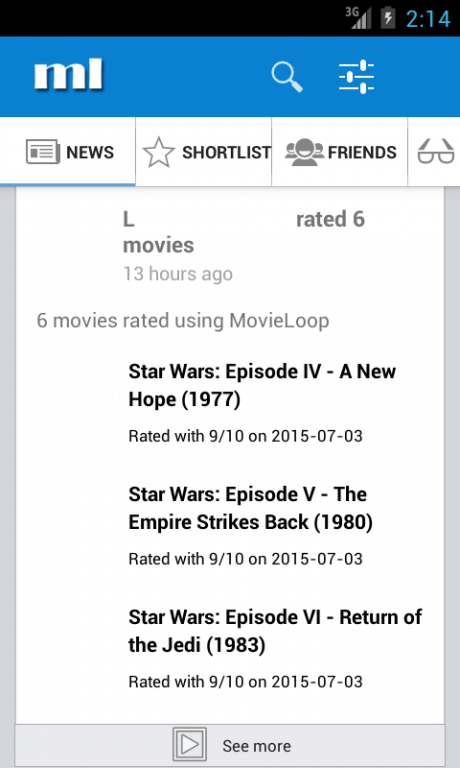MovieLoop 1.13
Free Version
Publisher Description
* This app is not for streaming or downloading movies.
MovieLoop allows you to discover the most popular movies & TV shows and to recommend them within your social network.
Features:
- Login using your Facebook account (requires access to your public profile and friend list, no other private information and nothing published to your Facebook feed);
- Search by title, view movies details;
- Keep a shortlist of movies to watch;
- Checkout the news feed listing important events about your shortlisted movies & TV shows (cinema openings, DVD releases, new episodes, new friend ratings);
- Recommend a movie to a friend / see recommendation from friends;
- Receive notifications on cinema openings, DVD releases, new episodes, recommendations from your friends, etc.;
- Mark a movie as watched & provide a rating;
- See friends shortlist, history list, and rated movie list;
- Timeline with all the events received for a movie or TV show;
- Keep track of your last seen TV show episode;
- Discover trending movies by popularity or average friend rating;
- Full list of settings, including news providers, notifications & privacy.
Information presented in the app is aggregated from various open sources.
About MovieLoop
MovieLoop is a free app for Android published in the Recreation list of apps, part of Home & Hobby.
The company that develops MovieLoop is bytemic. The latest version released by its developer is 1.13.
To install MovieLoop on your Android device, just click the green Continue To App button above to start the installation process. The app is listed on our website since 2016-03-06 and was downloaded 31 times. We have already checked if the download link is safe, however for your own protection we recommend that you scan the downloaded app with your antivirus. Your antivirus may detect the MovieLoop as malware as malware if the download link to com.bytemic.spiderapp is broken.
How to install MovieLoop on your Android device:
- Click on the Continue To App button on our website. This will redirect you to Google Play.
- Once the MovieLoop is shown in the Google Play listing of your Android device, you can start its download and installation. Tap on the Install button located below the search bar and to the right of the app icon.
- A pop-up window with the permissions required by MovieLoop will be shown. Click on Accept to continue the process.
- MovieLoop will be downloaded onto your device, displaying a progress. Once the download completes, the installation will start and you'll get a notification after the installation is finished.